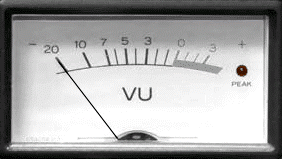THE NEW SLEEP RADIO APP - IT'S FREE!
Download via QR code
Introducing our new and FREE app. It's been 2 years in the making. Details about the app are:
-
Works on (almost) all smartphones, tablets, PCs and laptops
-
Listen in to our audio stream
-
No annoying pop-up adverts
-
See "Now playing" details
-
See what tracks have previously played.
-
See how many others are listening in
-
About Us section
-
Deb's sleep tips
-
Our anxiety relief tool
-
Our guided meditations
-
Videos about sleep and sleeplessness
-
Our FAQs section
-
Link to our website
-
Link to our Facebook feed
-
Link to download a sleep timer (Android devices only)
-
Ability to contact us
APPLE DEVICES
Does this app work on Apple devices? In short, we're told by our developers that it will on MOST devices. To install, the following steps SHOULD work for you:
-
Go to the download link above
-
Open with your choice of web browser
-
Tap the share button at the bottom of your screen
-
Click the "Add to home screen" box when prompted
-
Go to your home screen and click on the app
If you have any difficulty downloading and / or installing our app, we suggest you download the Tune-In app here that not only plays our station but thousands of others too. Your Apple smartphone and tablet also comes with a built-in sleep timer. To set it:
-
Open the Clock app
-
Tap Timer at the bottom of the screen
-
Set the timer length
-
Tap When Timer Ends
-
Scroll to the bottom and select Stop Playing
-
Tap Set in the upper right corner
-
Click Start to start the timer
When the timer expires, your iPhone / iPad will stop playing media, turn off the screen and lock the device.

DOWNLOAD AND INSTALLATION INSTRUCTIONS FOR ANDROID SMARTPHONES AND TABLETS
-
Click here or use the QR code above
-
Click on the install link
-
Agree to put a shortcut to your home screen
-
Please allow notifications from us. We promise not to send you advertisements.
-
That's it! Enjoy!

DOWNLOAD AND INSTALLATION INSTRUCTIONS FOR PCs AND LAPTOPS
-
Click here
-
You'll be taken to the Jotform
website. Click the green
button to add to home
screen.
-
Click the Install button
when it pops up.
-
You're done! Enjoy!


SLEEP TIMER ON ANDROID SMARTPHONES AND TABLETS
Unfortunately, Android devices don't have a sleep timer that works without causing all sorts of beeping noises etc. As a result, we recommend the free Carecon app that will turn music off at a time that you specify. The Carecon app can be downloaded here.